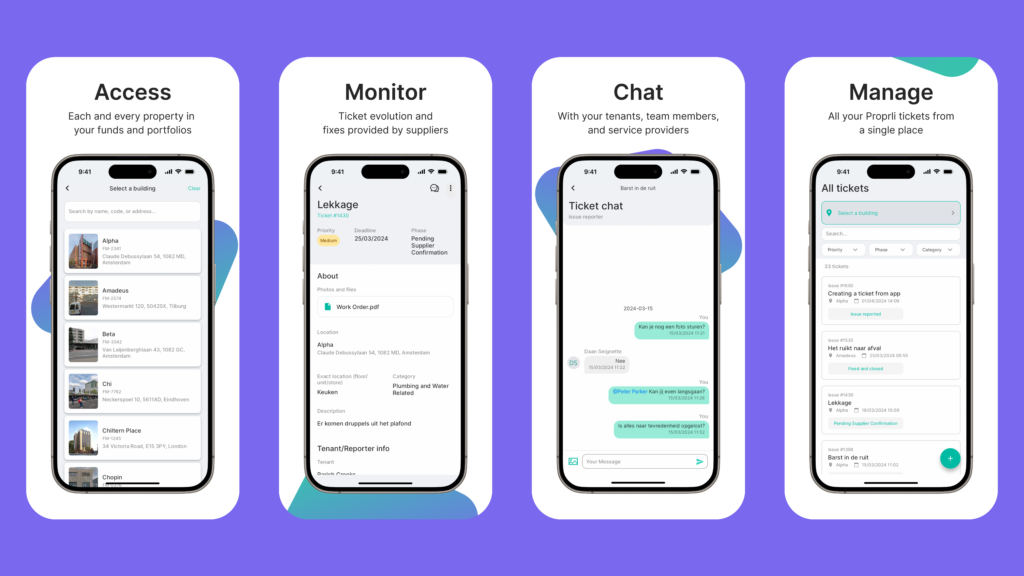Revolutionize Collaboration, Maximize Real Estate Potential
The Collaboration Platform for Technical Real Estate Management
Proprli connects Owners, Property Managers, and Tenants for seamless collaboration. We simplify reporting, streamline governance and compliance, and offer total control and visibility over your entire property portfolio.


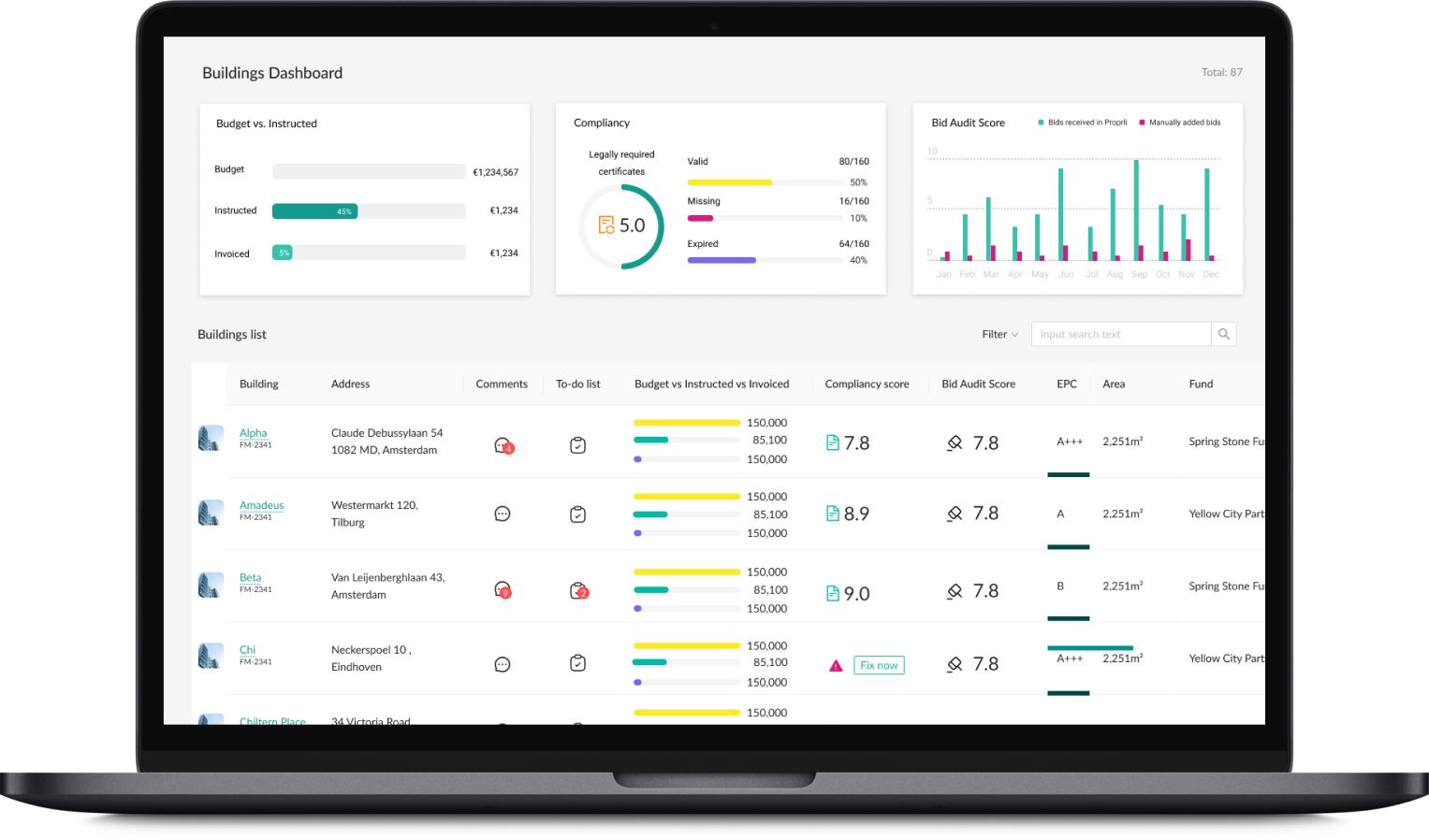
Trusted by Leading Brands in Real Estate










What's really going on behind the scenes of Real Estate Management?
Separated software platforms
Communication breakdowns
No budget vs actuals insight
Complex Legal and regulatory compliance
Leaving employees
Lack of team coordination & alignment
Effective coordination between asset owners and property managers is critical for ensuring tasks and priorities are completed efficiently, but a lack of alignment can result in delayed business plans, wrong focus and not meeting ESG targets.

Consequences for Property Managers
- Inefficient and costly operations
- Not being able to execute all maintenance and capex works
- Reduced tenant and owner satisfaction
- Difficult handovers
Consequences for Asset managers & owners
- Decreased asset value
- Legal and financial risks
- Reduced returns
- Not meeting ESG targets

Proprli: The leading Collaboration Platform for Technical Real Estate Management
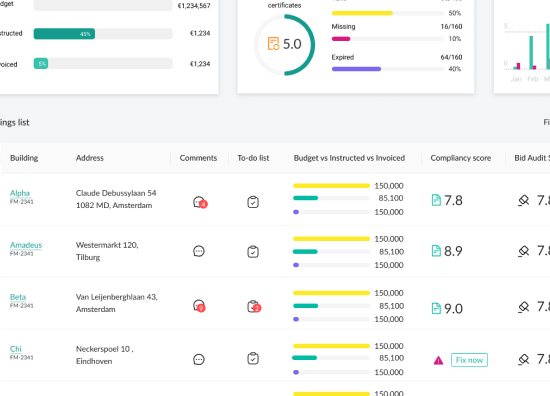
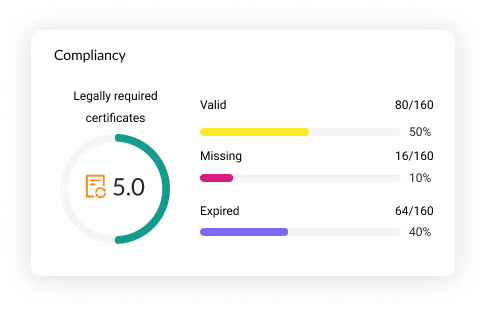
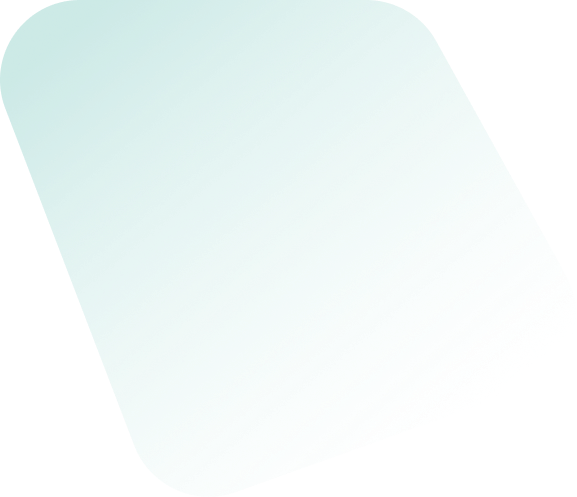
Unleash the Power of Collaborative Technical Asset Management
Digitize your technical asset management and simplify your processes by centralizing budgets, 10-year maintenance plans, building certificates, document storage, and building element information on one powerful platform.
- Centralized platform to digitize and store building data
- Live insight into budgets
- Creation and management of 10-year maintenance plans
- Efficient management of building certificates
- User-friendly summary of building elements
- Automated reminders for regulatory compliance.
Master in Governance: Centralize, Digitize, and Collaborate in Bid Management & Approvals
Eliminate spreadsheets and hard-copy approval files and boost efficiency, transparency, and productivity to provide continuous governance required for ESG. Streamline your process and become the master in Governance.
- Automated Bid Comparison
- Approval Workflow
- Continuous Governance & Audits
- Real-time Project Management
- Consistent Reporting, Customizable Dashboards & Filters
- Portfolio Activity Overviews
- Budget Execution Insights
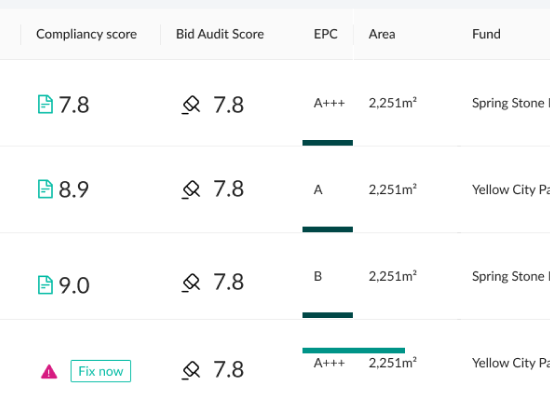
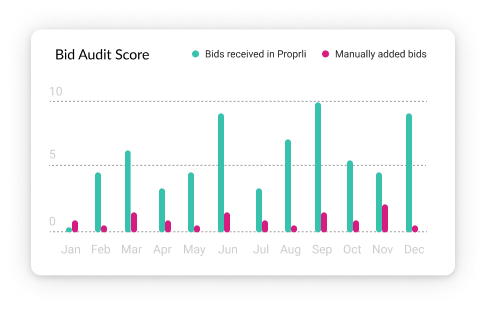
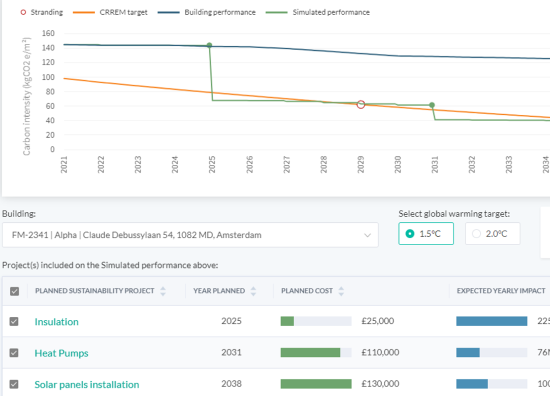
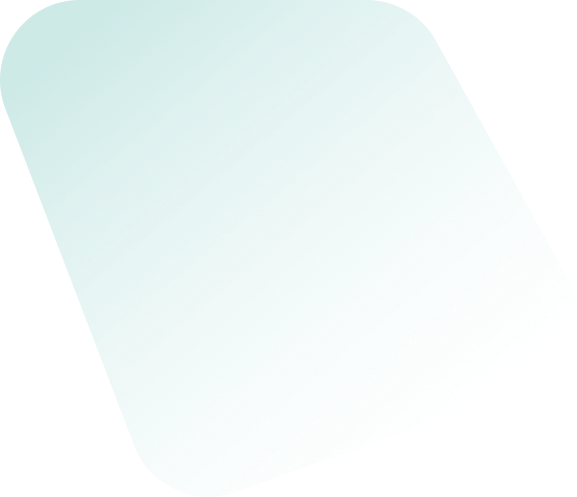
Live Carbon Pathways: Align your team to Net Zero
Create your roadmap towards net zero and align your internal and external team members on how to get there. Showcase your organization’s sustainability efforts and accurately report on ESG data to meet industry standards. Share reports with investors and tenants with ease, and outperform your targets.
- Stay Compliant with Major Sustainability Standards and Ratings
- Effortlessly Collect and Display Utility Data to Meet Investors' Standards
- Benchmark and Report Your ESG Disclosure
- Track Green Building Certifications and Manage ESG-Related Projects and Audits
- Set ESG Goals and Track Progress for Better Alignment Across the Organization
- Confident Reporting to Investors and Banks
Your solution for streamlined Tenant Support in Real Estate
Managing Real Estate properties involves multiple stakeholders. From Real Estate owners to property managers to tenants, communication is crucial. Proprli Ticketing steps in to streamline this collaboration effortlessly ensuring seamless tenant support
- One dashboard overview showing your performance
- Intuitive Ticket Forms
- Smart Auto Assignment Rules
- Customizable Smart Workflows & SLA Protocols
- Keep track of time spent on every ticket and task
- Provide a more personalized and proactive service to your Tenants
- Automate repetitive processes
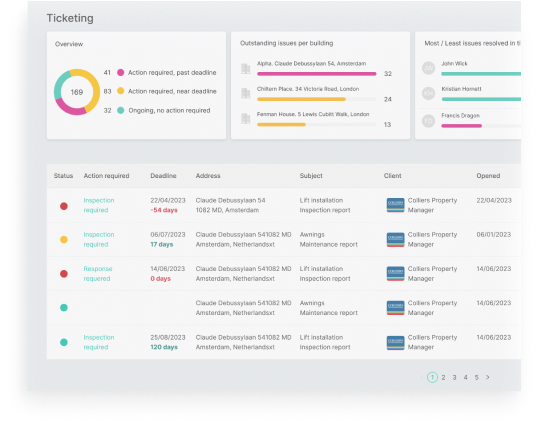
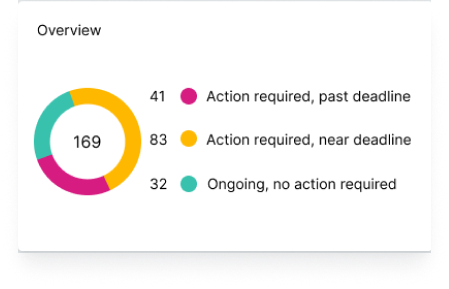

Collaborative real estate management without a doubt is a gamechanger
Improved data management and accessibility with a centralized platform, resulting in up to 40% efficiency gains in technical asset management.
Better cost management and budgeting with live insight into budgets, leading to up to 20% cost savings.
Minimize compliance violations risk by up to 70% with effective building certificate management and reminders.
Boost ease of use with user-friendly building element summaries, leading to up to 50% time savings in information retrieval.
Streamlined approval process with approval workflow, resulting in up to 40% faster approval times.
Increase bid management efficiency by up to 50% with automated bid comparison, replacing manual processes.



“Proprli gives our investors, bank and partners a trusted feeling that we handle our processes and the invested money in a good way.”
Pieter Akkerman
Managing Director, Schroders Capital
Recent cases
Say goodbye to scattered real estate tools and hello to the leading collaborative platform
- Monthly and annual subscription plans with transparent pricing
- Onboarding services for personalized training and support
- Customization options for branding, workflows, and user permissions
- Scalable platform with different localization and currencies
- Secure platform with data encryption, user authentication, and regular security audits
- Dedicated customer support with help center, live chat, and email or phone support