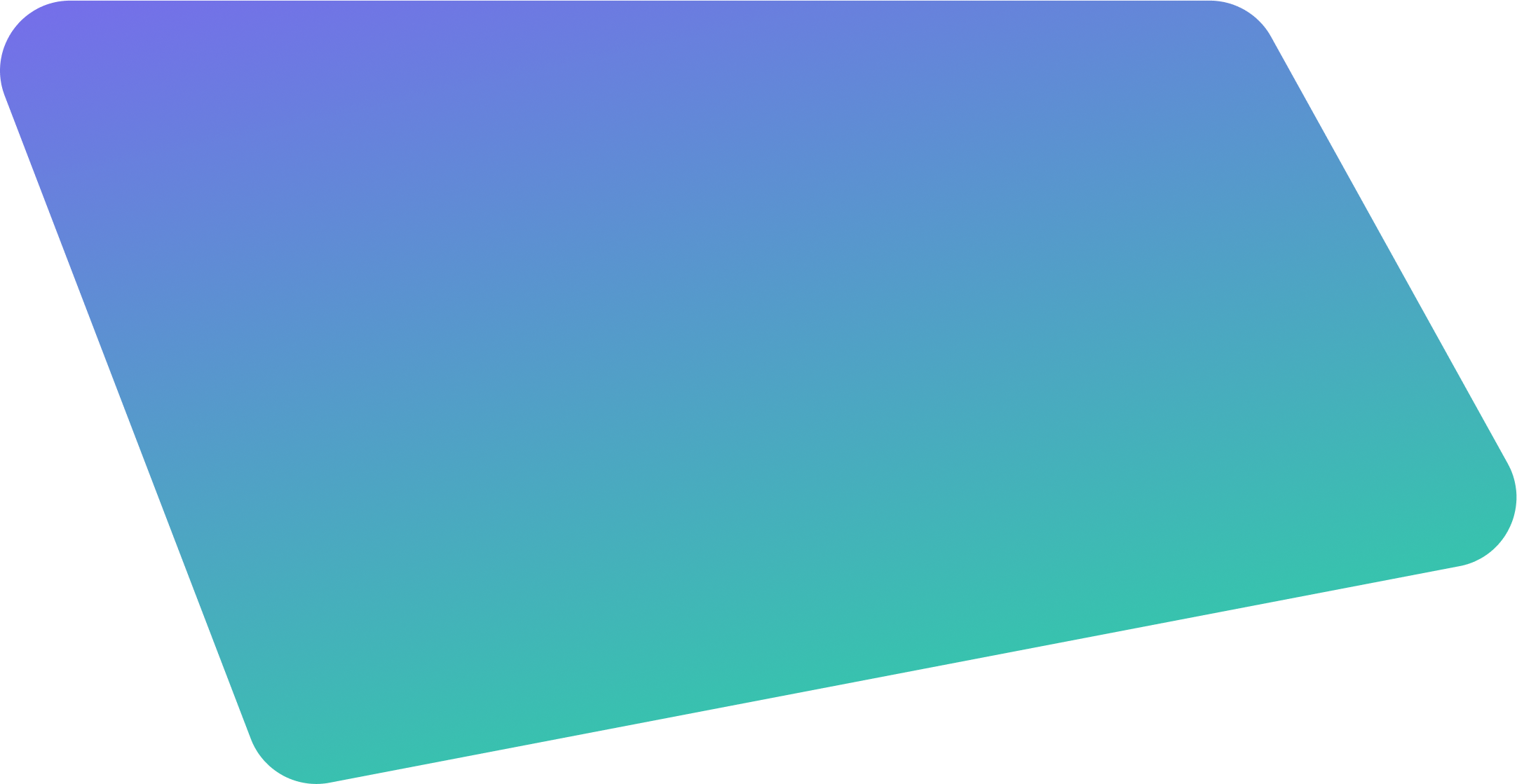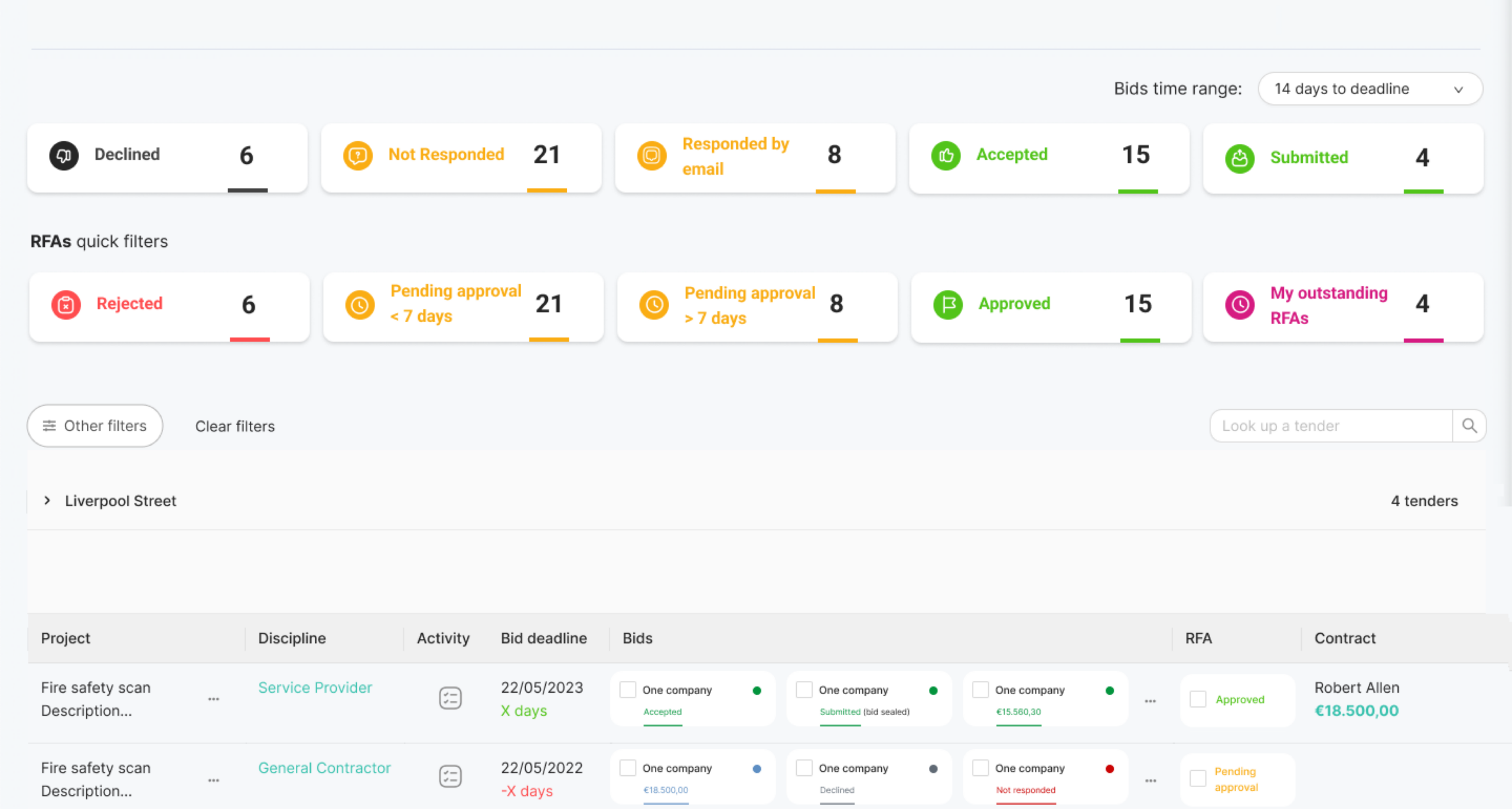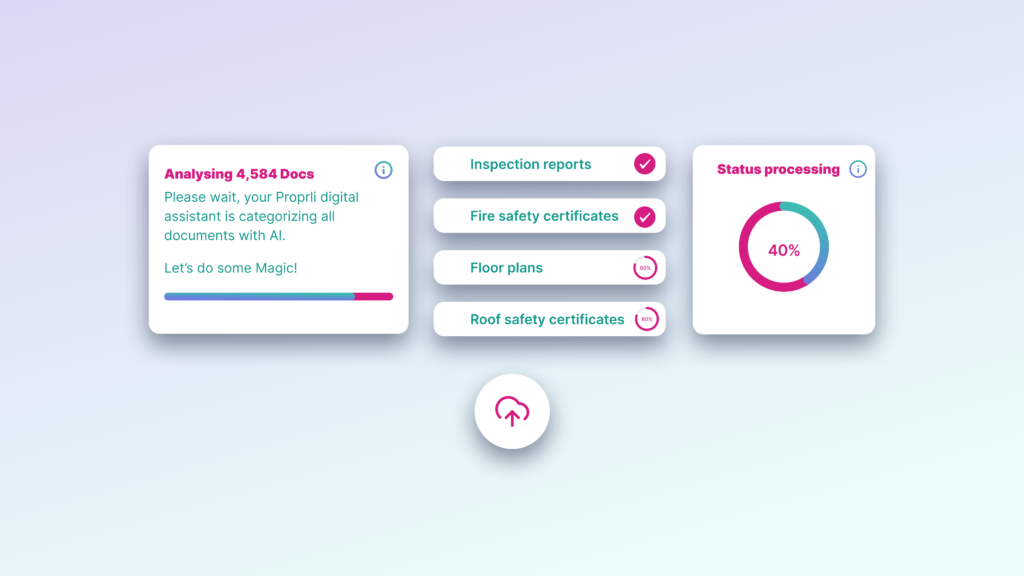We are pleased to introduce the updated Smart Tender Dashboard and new Submit Bid for Bidders feature, both designed to make the management of tenders for real estate projects and maintenance easier than ever.
Intuitive design with more actionable insights
The Smart Tender Dashboard offers an intuitive interface where you can instantly see the status of all running tenders and approvals. The use of instinctive colors on the dashboard isn’t just aesthetically, it serves a practical purpose. These colors guide you to critical information, making it easier to spot which bidders haven’t yet responded and which Request for Approvals (RFAs) are still pending.
Quick filters for streamlined tender management
With the quick filter cards at the top of the dashboard, you can instantly focus on specific tenders or approvals that need your immediate action. Whether it’s sending out mass reminders for overdue responses or expediting pending approvals, you can do it all with a single click.
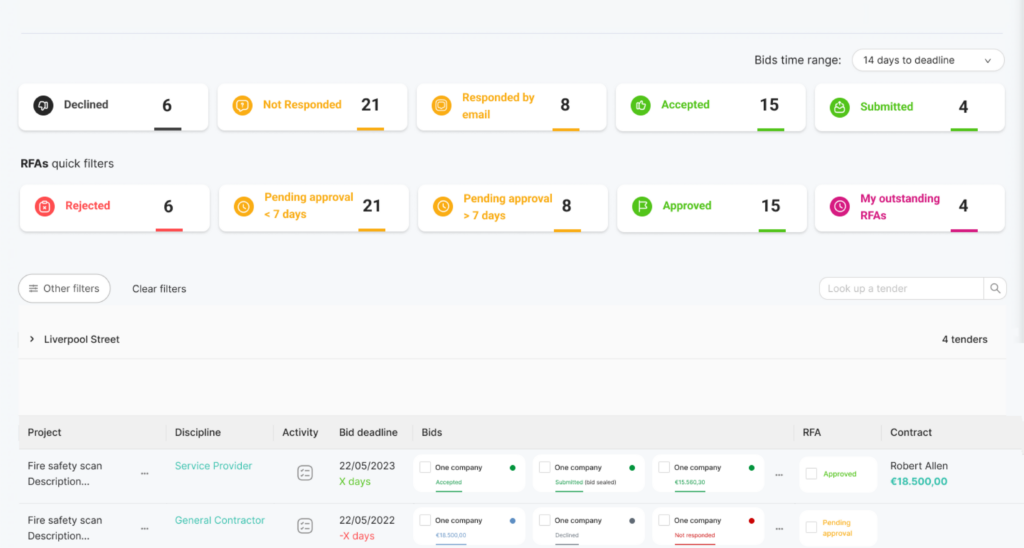
Submit bid on behalf of bidders
The new ‘Submit bid for bidder’ feature addresses the scenario where a bidder might email their bid instead of using the Proprli platform. Now, you can manually enter these bids to ensure that your bid comparison is as complete as possible, making your decision-making process more accurate and reliable.
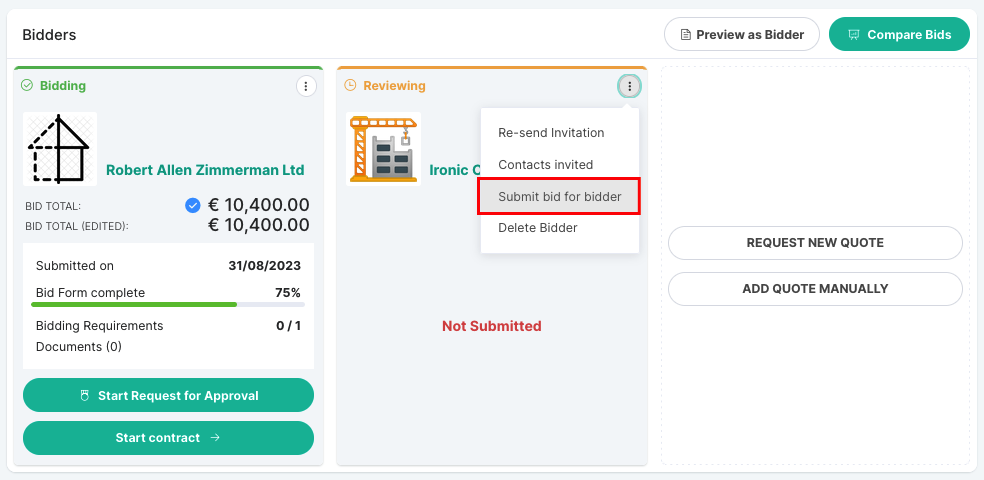
The ultimate goal: A complete bid comparison
An incomplete bid comparison could lead to less-than-optimal decision-making. Our Smart Tender Dashboard is built to ensure that you always have the most complete set of information. Whether it’s by nudging bidders through reminders or manually entering their bids, you can now be assured of making the most informed decisions possible.